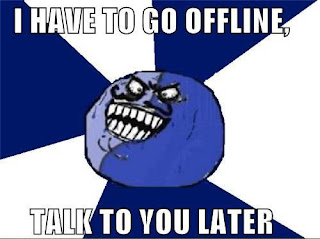
As we know that Logging In to our Facebook Account set our Default Status to Online. But what if we want to set our Status Offline even if we are Logged In to Our Facebook Account ?
So for that there is the Trick on How to Go Offline for Selected Friends on Facebook
So to use this Trick just follow these Simple Steps:
1) Log In to your Facebook Account.
2) Open the Chat Box of the Friend to which you want to Go Offline.
3) Click on the Star Button from the Top of the Box and Select " Go Offline to " Option.
4) Now it is done. Your Friend would no Longer be able to Chat with you Online.
>> If you want to Revert it back, i.e. Go Online for that Friend then Select " Go Online to " Option from Chat Box.
You will be again able to Chat with your Friend Online.
>> Now if you want to Go Offline to all your Online Friends then Click on Star Button on Chat Bar and Select " Go Offline ".












this is available on facebook itself..... whether it is available any function from which we can see the frnd who is online bt they should not be able to see me.....
ReplyDeleteNice information thanks for sharng it to us.It’s actually a great and helpful piece of info. I’m satisfied that you simply shared this helpful info with us. Please stay us up to date like this. Thanks for sharing.
ReplyDeleteStock Tips